A Google My Business account is the only way in which you can claim ownership of your Online Business Profile, attain rights to manage it and at the same time enable yourself to use several features that would help you increase the profile’s visibility on Google.
If you are a doctor and manage your clinic and wish to take its presence online or are already online, then Google My Business is for you. Read on how GMB can help you reach out to patients fast when they are looking for you but are unable to find you.
In this blog, you will find out everything that you need to know about Google My Business, including:
What Google My Business is?
Why you should use Google My Business? and
How to use Google My Business effectively!
What is Google My Business Account
Google My Business is a tool that enables you to manage and optimize your Business Profile on Google, including search and maps, and make it more visible to surfers. It helps customers find your business online and you get tools to tell your story to them.
Your Google Business Listing is your Google Business Profile. It appears in Google search and in Maps as such.
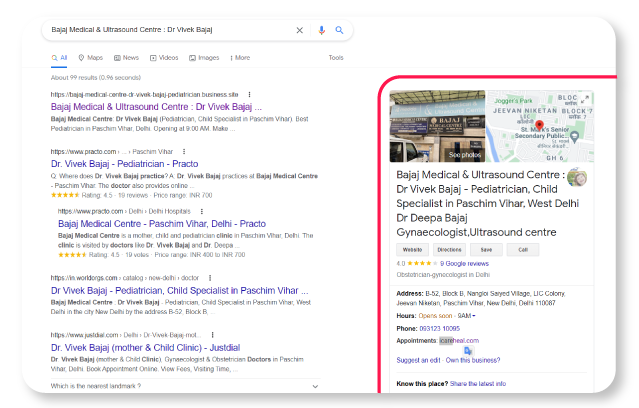
A Google Business Profile is created when you add a business name and place it on Google maps. Google does the due verification that the added place belongs to you and only you before creating your business profile. Google requires the business name, location, category, and various other optional details like open hours, types of services, photographs, and so on for creating the profile. After it is created, the Business Profile is then open to consumers to leave reviews, add photos, ask questions, and so on. The Business Profile may also get populated with information that Google pulls in from across the web. You neither have any control over nor you can manage all these unless you have a Google My Business Account which will let you access, customize, manage, and enhance your Business Profile on Google.
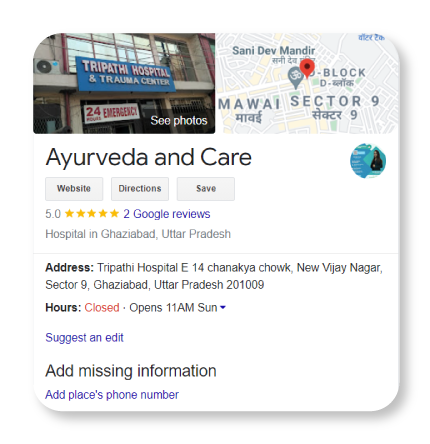
So now that we’ve determined that Google My Business is not your Business Profile, but instead a tool by which you enhance your Business Profile to boost its visibility and effectiveness and manage outcomes, lets us understand why we need one.
Why do you need a Google My Business Account?
Whether you’re looking for foot traffic or web traffic, Google is the ultimate search referrer. A Google Business Profile helps ensure that people find your business when looking for products and services like yours in their local area.
Your Google My Business listing shows searchers where and how to visit your business. A Google Business Profile also improves your local SEO. In particular, a listing for a local business is more likely to appear when people search for a nearby business using Google Maps.
How to use Google My Business for local marketing
Let’s see how the GMB can be used to make your profile on Google listing a better local marketing tool.
1. Engage with consumers
Your GMB account will let you engage back with your customers and those who visit your profile. You can respond to reviews, answer questions, enable direct messaging, improvise on your offerings based on feedback, and so on. You can even use Google My Business to publish posts to your Business Profile to be seen by online visitors.
Image of GMB Page with reviews and ratings
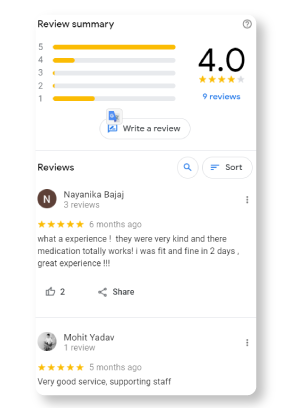
2. Highlight your business
Through your Google My Business account dashboard, you can make your work hours, website link, products and pricing, attributes, location photographs, and other details that make your business unique, visible to the visitors. Good ratings will also increase visibility
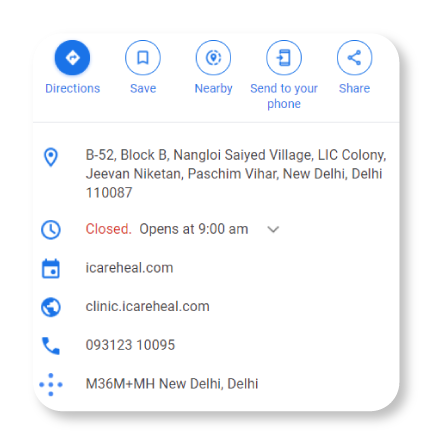
3. Gain insights
Google My Business dashboard also gives a lot of insights into your audience and local search performance. In the analytics tab of the platform, you can see the queries customers are using to find your Business Profile, whether they found you on Google Maps or Google Search, a breakdown of actions taken on your listing, and how your photos are performing compared to other profiles in your category. You can also gauge the reaction of customers about various services or products you offer.
4. Perform local SEO
Just as Google has algorithms for ranking its ads and websites, it also has one for ranking Business Profiles. Through your Google My Business dashboard, you can incorporate keywords into your Business Profile and perform other optimizations to help it rank in local results.
For more detailed discussion please watch the webinar conducted by us, and visit our website www.icareheal.com
